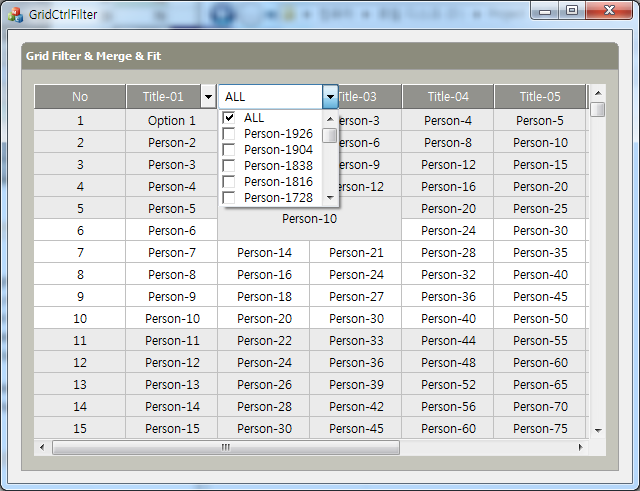
Introduction
I do not speak English well. So this document was created by the Google Translator.
This tip demonstrates how to add "filter cell" and "merge cells" ability to Chris Maunder's MFC Grid control.
The filter cell opens when double clicked.
Background
The filter functions needed to excel in the grid control.
Learn How to Add a Cell Merge and Filter Functions
How to merge cells, see the following links:
CGridCtrl with Merge Cell and Freeze Row, Col Capability
To remove the two, as shown below:
- Remove "Ability to do XL Style Freeze Pane"
- Remove "The Horizontal Gray Area Removed"
To add a filter, see the following:
void CGridCtrl::OnEndEditCell(int nRow, int nCol, CString str)
{
...
CStringArray *arrStr = NULL;
int count = 0;
if(str.Find(_T(",")) > 0)
{
arrStr = Split(str, _T(","));
count = arrStr->GetCount();
}
if(GetItemState(nRow, nCol) & GVIS_FILTER)
{
bool bRowHide = false;
for (int row=m_nFixedRows; row<m_nRows; row++)
{
for (int col=m_nFixedCols; col<m_nCols; col++)
{
GRID_ROW* pRow = m_RowData[row];
if (pRow)
{
CGridCellBase* pRowCell = pRow->GetAt(col);
CString strText = pRowCell->GetText();
if(nCol == col)
{
if(count == 0)
{
if(str != strText && str != _T("ALL"))
{
bRowHide = true;
break;
}
}
else
{
for(int i=0; i<count; i++)
{
CString strItem = arrStr->GetAt(i);
if(i > 0)
strItem = strItem.Mid(1, strItem.GetLength() - 1);
if(strItem == strText || strItem == _T("ALL"))
{
bRowHide = false;
break;
}
else
{
bRowHide = true;
}
}
if(bRowHide)
break;
}
}
}
}
if(bRowHide)
{
m_arRowHeights[row] = 0;
bRowHide = false;
}
else
{
if(GetRowHeight(row) == 0)
{
m_arRowHeights[row] = m_cellDefault.GetHeight();
}
}
}
ResetScrollBars();
Refresh();
}
if(arrStr != NULL)
delete arrStr;
}
BOOL CGridCtrl::IsCellEditable(int nRow, int nCol) const
{
return (IsEditable() || GetItemState(nRow, nCol) & GVIS_EDITABLE) &&
((GetItemState(nRow, nCol) & GVIS_READONLY) != GVIS_READONLY);
}
void CGridCtrl::OnLButtonDblClk(UINT nFlags, CPoint point)
{
...
if (IsValid(m_LeftClickDownCell) && bInTextArea)
{
OnEditCell(cell.row, cell.col, pointClickedRel, VK_LBUTTON);
}
}
Using the Code
Learn how to add a cell merge and filter functions.
Here is a sample code:
BOOL CGridCtrlFilterDlg::OnInitDialog()
{
m_ctrlGroup.SetXPGroupStyle(CXPGroupBox::XPGB_WINDOW)
.SetBackgroundColor(RGB(140, 140, 125), RGB(197, 197, 187))
.SetFontBold(TRUE)
.SetCaptionTextColor(RGB(255, 255, 255));
m_ctrlGrid.ModifyStyleEx(WS_EX_CLIENTEDGE, 0, SWP_FRAMECHANGED);
CRect rect;
GetClientRect(rect);
m_OldSize = CSize(rect.Width(), rect.Height());
int nRow = 1000;
int nCol = 9;
int nFilterCol = 2;
m_RowData = new CArray<CellData>[nRow];
m_RowData->SetSize(nRow);
for(int i=0; i<nRow;i++)
{
m_RowData[i].SetSize(nCol);
for(int j=0; j<nCol;j++)
{
CellData data;
data.row = i;
data.col = j;
if(j<8)
data.data.Format(_T("Person-%d"), i*j);
else
data.data.Format(_T("%f"), i*j*0.1);
m_RowData[i].SetAt(j, data);
if(j == nFilterCol)
{
if (!m_Filter.Lookup(data.data, data.data))
{
m_Filter.SetAt(data.data, data.data);
}
}
}
DrawGrid(m_ctrlGrid, nCol, nRow);
return TRUE; }
The way to change the item status to "FILTER".
Item.nFormat = DT_CENTER|DT_WORDBREAK;
Item.strText.Format(_T("Title-01"), col);
UINT state = grid.GetItemState(row, col);
grid.SetItemState(row, col, state | GVIS_FILTER | GVIS_EDITABLE);
This is an example of registering "CheckComboBox".
void CGridCtrlFilterDlg::OnCellCheckCombo2()
{
int nRow = 0;
int nCol = 2;
if (!m_ctrlGrid.SetCellType(nRow, nCol, RUNTIME_CLASS(CGridCellCheckCombo)))
return;
m_ctrlGrid.SetItemText(nRow, nCol, _T("Title-02"));
CStringArray options;
CArray<BOOL> checks;
POSITION pos = m_Filter.GetStartPosition();
int nIndex = 0;
while(pos != NULL){
CString strKey;
CString strValue;
m_Filter.GetNextAssoc(pos, strKey, strValue);
if(nIndex == 0)
{
options.Add(_T("ALL"));
checks.Add(TRUE);
}
else
{
options.Add(strValue);
checks.Add(FALSE);
}
Trace(_T("Filter Data[%d] %s \n"), nIndex++, strValue);
}
CGridCellCheckCombo *pCell = (CGridCellCheckCombo*) m_ctrlGrid.GetCell(nRow, nCol);
pCell->SetOptions(options);
pCell->SetCheckList(checks);
pCell->SetStyle(CBS_DROPDOWNLIST); }
Test
- Tested on Visual Studio 2008, 2010
History
- 1.0 first release - 2015/03/31
First release version. Added "filter cell" and "merge cells" ability.
Reference Source
