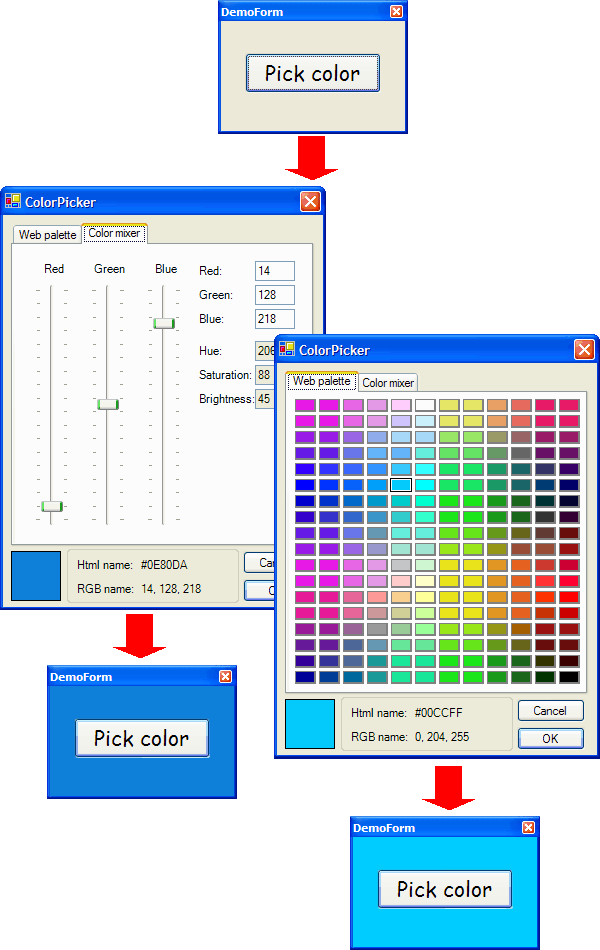
Introduction
This is a better version of the ColorPicker included with .NET 1.1. It has more flexibility, more colors...
Using the code
Private Sub Button1_Click(ByVal sender As System.Object, ByVal e _
As System.EventArgs) Handles Button1.Click
Me.BackColor = ShowColorPicker(Me.BackColor)
End Sub
Points of Interest
This is an interesting combination of different technologies, for example, drawing (used to draw the palette), mouse-events and coordinates...
The system to generate the 216 Web-save colors:
Function palette_colors_load()
Dim RGB, R, G, B As String
For i As Integer = 1 To 18
For i2 As Integer = 1 To 12
Select Case i
Case 1, 12, 13
R = "FF"
Case 2, 11, 14
R = "CC"
Case 3, 10, 15
R = "99"
Case 4, 9, 16
R = "66"
Case 5, 8, 17
R = "33"
Case 6, 7, 18
R = "00"
End Select
Select Case i2
Case 6, 7
G = "FF"
Case 5, 8
G = "CC"
Case 4, 9
G = "99"
Case 3, 10
G = "66"
Case 2, 11
G = "33"
Case 1, 12
G = "00"
End Select
If i2 <= 6 Then
Select Case i
Case Is <= 6
B = "FF"
Case Is <= 12
B = "CC"
Case Is <= 18
B = "99"
End Select
Else
Select Case i
Case Is <= 6
B = "66"
Case Is <= 12
B = "33"
Case Is <= 18
B = "00"
End Select
End If
RGB = "#" & R & G & B
palette_colors(((i - 1) * 12) + i2)._name = RGB
palette_colors(((i - 1) * 12) + i2)._color = _
ColorTranslator.FromHtml(RGB)
palette_colors(((i - 1) * 12) + i2)._x = i2
palette_colors(((i - 1) * 12) + i2)._y = i
Next
Next
End Function
System for the manual input of colors:
Private Sub txtRed_KeyPress(ByVal sender As Object, ByVal e _
As System.Windows.Forms.KeyPressEventArgs) Handles txtRed.KeyPress
If Not (IsNumeric(e.KeyChar.ToString) Or Asc(e.KeyChar) = 8) _
Then e.Handled = True
End Sub
Private Sub txtGreen_KeyPress(ByVal sender As Object, ByVal e _
As System.Windows.Forms.KeyPressEventArgs) Handles txtGreen.KeyPress
If Not (IsNumeric(e.KeyChar.ToString) Or Asc(e.KeyChar) = 8) _
Then e.Handled = True
End Sub
Private Sub txtBlue_KeyPress(ByVal sender As Object, ByVal e _
As System.Windows.Forms.KeyPressEventArgs) Handles txtBlue.KeyPress
If Not (IsNumeric(e.KeyChar.ToString) Or Asc(e.KeyChar) = 8) _
Then e.Handled = True
End Sub
Private Sub txtRed_TextChanged(ByVal sender As Object, ByVal e _
As System.EventArgs) Handles txtRed.TextChanged
If CInt(txtRed.Text) > 255 Then
MsgBox("Fill in a value between 0 and 255", _
MsgBoxStyle.Information)
txtRed.Text = trbRed.Value.ToString
Else
trbRed.Value = CInt(txtRed.Text)
End If
End Sub
Private Sub txtGreen_TextChanged(ByVal sender As Object, ByVal e _
As System.EventArgs) Handles txtGreen.TextChanged
If CInt(txtGreen.Text) > 255 Then
MsgBox("Fill in a value between 0 and 255", _
MsgBoxStyle.Information)
txtGreen.Text = trbGreen.Value.ToString
Else
trbGreen.Value = CInt(txtGreen.Text)
End If
End Sub
Private Sub txtBlue_TextChanged(ByVal sender As Object, ByVal e _
As System.EventArgs) Handles txtBlue.TextChanged
If CInt(txtBlue.Text) > 255 Then
MsgBox("Fill in a value between 0 and 255", _
MsgBoxStyle.Information)
txtBlue.Text = trbBlue.Value.ToString
Else
trbBlue.Value = CInt(txtBlue.Text)
End If
End Sub
History
- 29-09-2005: First release.
- 06-10-2005: Second release.
- Added: HBS
- Added: Changeable RGB values
