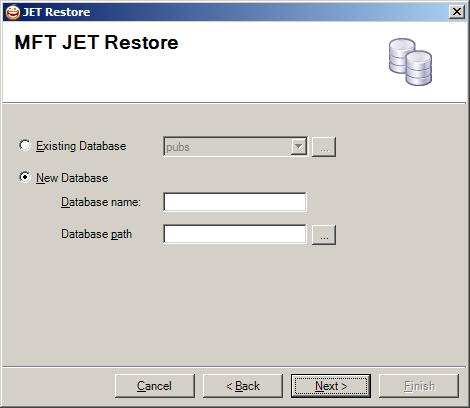
Introduction
When a backup is created from a Microsoft SQL Server database, by default it must restore the same database at the same location. But if you want to restore this backup at another location in another server you must use customized T-SQL scripts. This operation consumes a lot of time.
Customize T-SQL Backup Statements
Now you can use customized T-SQL statements to restore a database in any location. For example:
RESTORE DATABASE NewNorthwind
FROM DISK = 'C:\Northwind.BAK'
WITH
MOVE 'Northwind_Data' TO 'C:\NewNorthwind_Data.mdf' ,
MOVE 'Northwind_Log' TO 'C:\NewNorthwind_log.ldf', REPLACE
This script must be generated for each database.
Load T-SQL Statements from Assembly
We can store T-SQL statements in an Exe or a DLL file by adding a new file to the project and setting Build Action property to Embedded Resource. For example, add a new file with the name Restore.sql to a project and set the Build Action property. Now for loading it from the assembly, use the function:
private string LoadSQLFromAssembly (string Name)
{
System.IO.Stream stream =
this.GetType().Assembly.GetManifestResourceStream(this.GetType(),
"SQL." + Name);
if(stream == null)
{
MessageBox.Show("Internal Error occured! Close Application" +
" & try again.", "Error", MessageBoxButtons.OK, MessageBoxIcon.Error);
return null;
}
System.IO.StreamReader reader= new System.IO.StreamReader(stream);
if (reader == null)
{
MessageBox.Show("Internal Error occured! Close Application" +
" & try again.", "Error", MessageBoxButtons.OK, MessageBoxIcon.Error);
return null;
}
string s = reader.ReadToEnd();
reader.Close();
return s;
}
