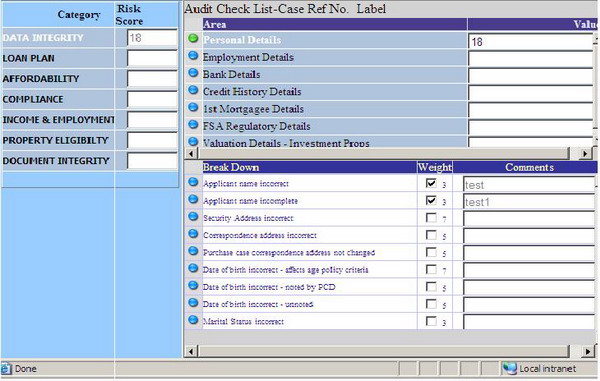
Introduction
This article gives an idea of how we can make data persistent in between postbacks in multiple DataGrids. This article also gives a good idea about using an HTML hidden field to pass data between pages using code-behind. Data which is saved in a temporary table in DB is again populated in the DataGrid.
Background
This article basically deals with DataGrids and how to play around with HTML controls in it to make data pass between pages.
Using the code
function CheckWeight(val,index)
{
var temp;
var wt;
var indx;
var currVal;
var catindx="";
var a;
var com_index;
com_index=index.substring(2);
status=com_index;
catindx=
document.getElementById("sel_CategoryIndex").value;
document.getElementById("checked_B").value=
document.getElementById("checked_B").value +
'*' + index;
var t=document.getElementById("checked_B").value;
indx=document.getElementById("sel_areaIndex").value
currVal=eval(document.getElementById(indx).value);
wt=document.getElementById("sel_areaWeight").value
temp=parseFloat((val * wt)*-1);
A = document.getElementById(indx).value
AA=document.getElementById('C' +catindx).value
AA=Number(AA)
B = temp
D=Number(A-B)
if(document.getElementById(index).checked==true)
{
document.getElementById(indx).value=(A-B)
document.getElementById('B'+com_index).disabled=false
document.getElementById('B'+com_index).focus();
switch(catindx)
{
case "1": document.getElementById("C1").value=(D);
break;
case "2": document.getElementById("C2").value=(D);
break;
case "3": document.getElementById("C3").value=(D);
break;
case "4": document.getElementById("C4").value=(D);
break;
case "5": document.getElementById("C5").value=(D);
break;
case "6": document.getElementById("C6").value=(D);
break;
case "7": document.getElementById("C7").value=(D);
break;
case "8": document.getElementById("C8").value=(D);
break;
case "9": document.getElementById("C9").value=(D);
break;
}
}
else
{
A = Number(A)
AA = Number(AA)
B = Number(B)
C = (A + B)
document.getElementById(indx).value=C;
document.getElementById('B'+com_index).value="";
document.getElementById('B'+com_index).disabled=true;
E=AA-B
switch(catindx)
{
case "1": document.getElementById("C1").value=E;
break;
case "2": document.getElementById("C2").value=E;
a="inside c2";
break;
case "3": document.getElementById("C3").value=E;
break;
case "4": document.getElementById("C4").value=E;
break;
case "5": document.getElementById("C5").value=E;
break;
case "6": document.getElementById("C6").value=E;
break;
case "7": document.getElementById("C7").value=E;
break;
case "8": document.getElementById("C8").value=E;
break;
case "9": document.getElementById("C9").value=E;
break;
}
}
document.getElementById("currAreaVal").value=
document.getElementById(indx).value;
document.getElementById("txt_totalScore").value=
document.getElementById(indx).value;
}
This JavaScript function get the values of stored breakdown values from the code-behind file through a hidden field. The stored comments and the check boxes that are checked for a particular area is stored in the table BreakDown_visited. The ID of the checkboxes are stored as a string with a delimiter "*" along with the respective comments. Then based on the row number of the Area DataGrid, the data is fetched and the ID and comments are extracted to an array, which are then used to set the values of the textboxes and to set the checkboxes' state. In the code-behind, the RegisterClientScriptBlock function emits the script for the client side:
Public Function LoadBreakDownValues(ByVal catid As Integer, _
ByVal aid As Integer)
Dim cmd As New SqlCommand
Dim dr As SqlDataReader
Dim c As SqlConnection
Dim str As String
Dim str_com As String
Dim sbarr() As String
Dim sbarr_com() As String
Dim tempstr As String
Dim sb As New StringBuilder
Dim conStr As String = _
ConfigurationSettings.AppSettings("conStr")
Dim con As New SqlConnection(conStr)
Try
con.Open()
With cmd
.CommandText = "select id,comments from " & _
"Breakdown_visited where catid=" & _
catid & " and AreaID=" & aid
.Connection = con
.CommandType = CommandType.Text
End With
dr = cmd.ExecuteReader()
If dr.HasRows Then
While dr.Read
str = dr.GetString(0)
str_com = dr.GetString(1)
End While
sbarr = str.Split("*")
sbarr_com = str_com.Split("*")
sb.Append("")
If Not IsClientScriptBlockRegistered("BK") Then
RegisterClientScriptBlock("BK", sb.ToString)
End If
End If
dr.Close()
con.Close()
Catch ex As Exception
Response.Write(ex.Message)
Finally
End Try
End Function
