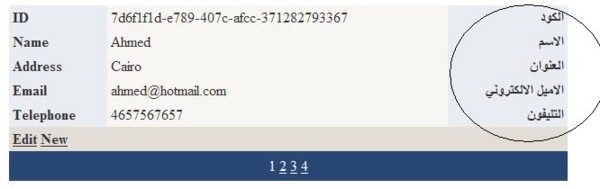
Introduction
After a long search about why DetailsView.FieldTemplate.FooterTemplate is not rendered, I found out a way to generate it from scratch by modifying the HTML code that is generated by DotNet for the DetailsView control. I will explain it in the next steps.
Step 1
<asp:DetailsView ID="DetailsView1" runat="server" AllowPaging="True"
AutoGenerateRows="False"
CellPadding="4" DataSourceID="ObjectDataSource1"
ForeColor="#333333" GridLines="None"Height="50px"
OnItemInserting="DetailsView1_ItemInserting"
OnItemUpdated="DetailsView1_ItemUpdated"
Width="50%">
<FooterStyle BackColor="#5D7B9D" Font-Bold="True" ForeColor="White" />
<CommandRowStyle BackColor="#E2DED6" Font-Bold="True" />
<EditRowStyle BackColor="#999999" />
<RowStyle BackColor="#F7F6F3" ForeColor="#333333" />
<PagerStyle BackColor="#284775" ForeColor="White" HorizontalAlign="Center" />
<Fields>
<asp:BoundField DataField="Guid" HeaderText="$ID$"
InsertVisible="False" ReadOnly="True" />
<asp:TemplateField HeaderText="$Ÿéèí§$" InsertVisible="False">
</asp:TemplateField>
<asp:BoundField DataField="Name" HeaderText="$Name$" />
<asp:TemplateField HeaderText="$ŸéŸ«ê$"></asp:TemplateField>
<asp:BoundField DataField="Address" HeaderText="$Address$" />
<asp:TemplateField HeaderText="$ŸéãëíŸë$"></asp:TemplateField>
<asp:BoundField DataField="Email" HeaderText="$Email$" />
<asp:TemplateField HeaderText="$ŸéŸêïé ŸéŸé袩íëï$"></asp:TemplateField>
<asp:BoundField DataField="Tel" HeaderText="$Telephone$" />
<asp:TemplateField HeaderText="$Ÿé¢éïåíë$"></asp:TemplateField>
<asp:CommandField ShowEditButton="True" ShowInsertButton="True" />
</Fields>
<FieldHeaderStyle BackColor="#E9ECF1" Font-Bold="True" />
<HeaderStyle BackColor="#5D7B9D" Font-Bold="True" ForeColor="White" />
<AlternatingRowStyle BackColor="White" ForeColor="#284775" />
</asp:DetailsView>
<asp:ObjectDataSource ID="ObjectDataSource1" runat="server"
DataObjectTypeName="Employee"
InsertMethod="Add" SelectMethod="getAllEmplyees"
TypeName="Employee" UpdateMethod="Update">
</asp:ObjectDataSource>
The code above illustrates that when putting the fields of detailsview, I put them between two $ as if I have Field(Template Field,Bound Filed,.......) called (Name). I put its headerText property as $Name$, and added a new Template column for the Footer and put it between two $ as in the previous example but by using another language that I wanted to use.
Step 2
public static void ApplyFooters(ref string str, DetailsView dv)
{
for (int i = 0; i < dv.Fields.Count - 1; i += 2)
{
FooterTemplate.SetFooter(ref str, dv.Fields[i].HeaderText,
dv.Fields[i + 1].HeaderText, dv.ClientID);
}
FooterTemplate.AdjustGrid(ref str, dv.ClientID);
}
This function takes the HTML code as a ref string and takes the detailsview control as a parameter. The function loops on detailsView Control fields and uses the SetFooter parameter to generate the footer.
private static void SetFooter(ref string str, string Header,
string Footer, string GridName)
{
int StartGridIndex = str.IndexOf(GridName);
if (StartGridIndex == -1) return;
int EndGridIndex = str.IndexOf("</table>", StartGridIndex);
int HeaderIndex = str.IndexOf(Header);
if (HeaderIndex == -1) return;
int StartIndex = str.IndexOf("</tr>", HeaderIndex);
if (StartIndex == -1 || (StartIndex < StartGridIndex ||
StartIndex > EndGridIndex)) return;
int EndIndex = str.IndexOf(">", StartIndex + 5);
string oHeader = Header.Replace("$", "");
string oFooter = Footer.Replace("$", "");
str = str.Remove(StartIndex, (EndIndex - StartIndex) + 1);
str = str.Remove(str.IndexOf(Footer) + Footer.Length + 5, 18);
str = str.Insert(str.IndexOf(Footer) - 1, " align= right");
str = str.Replace(Header, oHeader);
str = str.Replace(Footer, oFooter);
}
This function takes fields one by one to generate its Footer template by converting the rendered HTML code of the Template Column that I added in the DetailsView Source Code.
private static void AdjustGrid(ref string str, string GridName)
{
int StartIndex = str.IndexOf(GridName);
if (StartIndex == -1) return;
int EndIndex = str.IndexOf("</table>", StartIndex);
int ColIndex = str.IndexOf("<td colspan=\"2\">", StartIndex);
if (ColIndex == -1) return;
if (ColIndex < EndIndex)
{
str = str.Remove(ColIndex, 16);
str = str.Insert(ColIndex, "<td colspan=\"3\">");
}
ColIndex = str.IndexOf("<td colspan=\"2\">", StartIndex);
if (ColIndex == -1) return;
if (ColIndex < EndIndex)
{
str = str.Remove(ColIndex, 16);
str = str.Insert(ColIndex, "<td colspan=\"3\">");
}
}
This function adjusts the general figure of detailsview because of the problems that result from the modifications to the rendered HTML code.
I'm Kareem Ammer Solution developer @ AlfanarIT Company @ KSA,graduated from Faculty of Comupter And Information Helwan university, Information system department.
 General
General  News
News  Suggestion
Suggestion  Question
Question  Bug
Bug  Answer
Answer  Joke
Joke  Praise
Praise  Rant
Rant  Admin
Admin 






