Application Edition
Script Edition
Requirement
- Requirement for all
- Requirements for script edition
Goal
Many users use TortoiseSVN (a Subversion Client for Windows) to control source code, and use .dan.g.'s ToDoList to manage issues and bugs.
If a user uses a Web application bug/issue tracker, SVN can set its URL in the projects' property. Then the user can click bug/issue ID in the log window to open the bug/issue page.
But how to do that with ToDoList, a Windows application?
We must implement a URL protocol to call ToDoList.exe. There are two ways:
- Have APPS implement a real URL protocol
- Register a fake protocol in Windows registry
This article follows the second way.
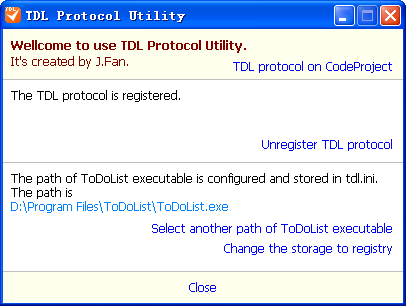
Application edition screenshot.

Script edition screenshot.
Difference Between Application Edition and Script Edition
| App Edition | Script Edition |
| URL Pattern | tdl:filename?tid
tdl:/filename?tid
tdl://filename?tid
tdl:///filename?tid | tdl:///filename?tid |
| Requirement | | WSH
Internet Explorer 6.0+ |
| User Interface | Windows Form | HTML Page |
| Configuration Storage | Registry or INI | Only INI |
Introduction
The program registers a fake protocol named TDL in Windows, by writing to the registry. The registered things are as follows (contents of an exported *.reg file):
Windows Registry Editor Version 5.00
[HKEY_CLASSES_ROOT\tdl]
@="\"URL: ToDoList protocol\""
"URL Protocol"=""
[HKEY_CLASSES_ROOT\tdl\shell]
[HKEY_CLASSES_ROOT\tdl\shell\open]
[HKEY_CLASSES_ROOT\tdl\shell\open\command]
@="wscript \"C:\\Program Files\\TodoList\\Tdl\\todolist.wsf\" \"%1\""
After registering, the user can run the URL tdl:///blabla in the address bar of Internet Explorer or Run Dialog (Start Menu->Run, or [Win]+[R]) and Windows should call the registered command with the URL as the first argument. For example:
If you run the URL:
tdl:///C:\My%20Documents\todo.tdl?10
Then the system will call:
wscript C:\\Program Files\\TodoList\\Tdl\\todolist.wsf
"tdl:///C:\My%20Documents\todo.tdl?10"
So, it should be OK to write a WSH script named todolist.wsf and put it into C:\Program Files\TodoList\Tdl.
Application Source Code
The application is built by Turbo C++ Explorer with VCL.
There is a class named HyperlinkWrapper. The class is used to make a hyperlink from a TLabel object.
HyperlinkWrapper takes over a label and sets its style when the mouse enters or leaves.
TIniFile and TRegistry classes are used to read/store configuration.
WScript Components
tdl:///C:\My%20Documents\todo.tdl?10 is the first argument which is passed into todolist.wsf. WScript.Arguments object can get it:
var url = WScript.Arguments(0)
After parsing the URL, WshShell object can run todolist with filename and tid as arguments.
var commandLine = ...
var wshShell = WScript.CreateObject("WScript.Shell");
wshShell.Run(commandLine);
FileSystemObject Components
The script can get filename and tid from arguments. How to get the path of todolist.exe? It's a good way to write a configure file. So FileSystemObject should be used to read/write the configure file:
var fso = new ActiveXObject("Scripting.FileSystemObject");
Read:
var ts = fso.OpenTextFile("tdl.ini");
var line;
while (!ts.AtEndOfStream) {
line = ts.ReadLine();
if (parseLineToGetExecutable()) break;
}
ts.Close();
Write:
var ts = fso.CreateTextFile("tdl.ini", true);
ts.WriteLine("todolist=" + executable);
ts.Close();
We need a friendly user interface. An HTML page is a right way since JavaScript can also run in the Web page browser. When you write an HTML page, please note that there are some differences between WSH script and script in HTML.
Differences Between WSH Script and Script in HTML
WSH script can use a default object named WScript but the object isn't in HTML.
If you want to do something in WSH, you can write code as follows:
var wshShell = WScript.CreateObject("WScript.Shell");
WScript.Echo("message");
var filename = WScript.ScriptFullName
But in HTML, you must write:
var wshShell = new ActiveXObject("WScript.Shell");
alert("message");
var filename = window.location.href
TDL Application Edition History
- Beta1
- Can save configure into one of registry and INI
- Can parse tdl:///..., tdl://..., tdl:/... and tdl:... in URL;
TDL Script Edition History
- Beta2
- Added description for installing, uninstalling and configuring manually
- Added a *.reg file template to make registering TDL protocol easy
- Fixed some spelling errors
- Beta1
- Made it available for tdl:///... to open todolist
- Support to install, uninstall and configure by script
ToDoList's tdl:// Protocol Setting
.dan.g's ToDoList support tdl:// url protocol from version 5.2. If you want enable tdl:// url protocol, you can just check on a options in ToDoList's preference. Follow screenshot show you how to enable ToDoList's tdl:// url protocol.

Links
