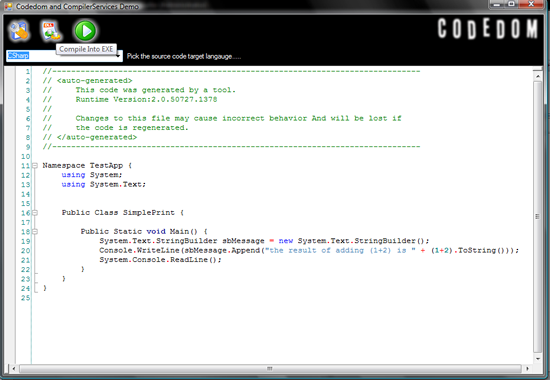
Introduction
This is a bit of a strange article, and may not be that useful, but I think it's a very interesting subject that some will probably not even be aware of. This article will cover some of the less known namespaces within .NET. Such as System.CodeDom and System.CodeDom.Compiler. What I will be demonstrating in this article, is just how neat these namespaces are and what can be done with them. Specifically, I will be demonstrating that we are able to build entirely new source code files at runtime using the System.CodeDom namespace, and the use of the System.CodeDom.Compiler namespace classes to even compile this newly created source code into a runnable application. This will all be created at runtime. My aim for this article is to provide a simple introduction into these two namespaces; you will not be an expert at the end of this article, but will have been exposed to enough, to realise what these two namespaces allow you to achieve.
Why Would I Want to Create New Source Code and Applications at Runtime
Well, the reason that I started looking into this was dynamic code generation for Data Access Layer (DAL) /Business Access Layer (BAL) code based on an initial schema. So that's one possible area where it may be useful to create code at runtime; basically, have an application create a bunch of auto generated source code files that can then be used within another project. That's just where we (at work) found a use for this stuff.
This led me onto investigating the System.CodeDom.Compiler namespace classes, and as such, I thought I would spend a bit of time talking about the possibilities that are available by using these classes.
The rest of this article will be split roughly between a discussion about the System.CodeDom namespace and the System.CodeDom.Compiler namespace. And finally, a short discussion of the attached demo application.
System.CodeDom
The System.CodeDom namespace contains classes, interfaces, and enumerations that can be used to create source code at runtime. The general idea is that a newly constructed Document Object Model is being created, where methods, constructors using directives, variables, are all creatable using the System.CodeDom namespace. Where CodeDOM really comes into its own is that it is language agnostic, and simply provides a CodeCompileUnit which can then be used by the System.CodeDom.Compiler namespace which uses this CodeCompileUnit to create the source code in any of the .NET languages.
I shall demonstrate a few examples of using the CodeDOM.
Creating Namespaces
CodeNamespace ns = new CodeNamespace("TestApp");
ns.Imports.Add(new CodeNamespaceImport("System"));
ns.Imports.Add(new CodeNamespaceImport("System.Text"));
compileUnit.Namespaces.Add(ns);
Creating a Class
CodeTypeDeclaration ctd = new CodeTypeDeclaration(Name);
ctd.IsClass = true;
ctd.Attributes = MemberAttributes.Public;
compileUnit.Namespaces[0].Types.Add(ctd);
Creating a Main Method
CodeEntryPointMethod method = new CodeEntryPointMethod();
method.Attributes = MemberAttributes.Public |
MemberAttributes.Static;
ctd.Members.Add(method);
Obviously, this only gives you a very small example of what CodeDOM is like to work with. I have to say the syntax is very verbose, but the fact that you can create any .NET source from CodeDOM makes it quite appealing. There are also some good wrappers around CodeDOM which shorten the syntax. I have included a list of related articles at the bottom of this article, should you wish to read around this subject a bit more.
System.CodeDom.Compiler
If you want to be able to use the System.CodeDom.Compiler namespace to compile the result of building a CodeDOM object, you need to make sure that wherever we build our CodeDOM object (using the syntax as shown above), we return a CodeCompileUnit. It is by using this CodeCompileUnit that we are able to use the System.CodeDom.Compiler namespace, to create the source code in any of the .NET languages.
For example, this excerpt of the demo application code shows how we built a new source code file using the System.CodeDom and System.CodeDom.Compiler namespaces.
private void picGenerate_Click(object sender, EventArgs e)
{
CodeDomProvider domProvider = (CodeDomProvider)getCodeEditorSyntaxOrProvdiderForLanguage
(cmbPickLanguage.SelectedItem.ToString(),false);
cde.GenerateCode(domProvider, cde.BuildSimpleAdder());
using (StreamReader sr = new StreamReader(getSourceFileName(domProvider)))
{
txtCode.Document.Text = sr.ReadToEnd();
sr.Close();
}
}
....
....
private object getCodeEditorSyntaxOrProvdiderForLanguage(string selectedLanguage,
bool syntaxObjectRequired)
{
switch (selectedLanguage)
{
case "CSharp":
if (syntaxObjectRequired)
return SyntaxLanguage.CSharp;
else
return CodeDomProvider.CreateProvider("CSharp");
case "Visual Basic":
if (syntaxObjectRequired)
return SyntaxLanguage.VBNET;
else
return CodeDomProvider.CreateProvider("VisualBasic");
default:
if (syntaxObjectRequired)
return SyntaxLanguage.CSharp;
else
return CodeDomProvider.CreateProvider("CSharp");
}
}
....
....
private string getSourceFileName(CodeDomProvider domProvider)
{
if (domProvider.FileExtension[0] == '.')
{
return "app" + domProvider.FileExtension;
}
else
{
return "app." + domProvider.FileExtension;
}
}
....
....
public CodeCompileUnit BuildSimpleAdder()
{
CodeCompileUnit compileUnit = new CodeCompileUnit();
compileUnit.Namespaces.Add(InitializeNameSpace("TestApp"));
CodeTypeDeclaration ctd = CreateClass("SimplePrint");
compileUnit.Namespaces[0].Types.Add(ctd);
CodeEntryPointMethod mtd = CreateMainMethod();
ctd.Members.Add(mtd);
CodeVariableDeclarationStatement VariableDeclaration =
DeclareVariables(typeof(StringBuilder), "sbMessage");
mtd.Statements.Add(VariableDeclaration);
mtd.Statements.Add(new CodeSnippetExpression(
"Console.WriteLine(sbMessage.Append(\"the result of adding (1+2) is \" + " +
"(1+2).ToString()))"));
CodeTypeReferenceExpression csSystemConsoleType =
new CodeTypeReferenceExpression("System.Console");
CodeMethodInvokeExpression csReadLine =
new CodeMethodInvokeExpression(csSystemConsoleType, "ReadLine");
mtd.Statements.Add(csReadLine);
return compileUnit;
}
....
....
public void GenerateCode(CodeDomProvider domProvider, CodeCompileUnit compileunit)
{
String srcFile;
if (domProvider.FileExtension[0] == '.')
{
srcFile = "app" + domProvider.FileExtension;
}
else
{
srcFile = "app." + domProvider.FileExtension;
}
using (IndentedTextWriter tw =
new IndentedTextWriter(new StreamWriter(srcFile, false), " "))
{
domProvider.GenerateCodeFromCompileUnit(compileunit, tw,
new CodeGeneratorOptions());
tw.Close();
}
}
Doing this is enough to create a new source code file, in any of the .NET languages. This is all thanks to the CodeDomProvider class, which is able to create providers for all of the .NET languages. So providing we use the relevant CodeDomProvider for CodeCompileUnit that came out of using CodeDOM, we can generat source code in any of the .NET languages. Neat, huh?
So what have we got so far? Well, we created a DOM representing a new class, which eventually gave us a CodeCompileUnit that we then used to create the relevant source code by using the specific CodeDomProvider class, for the language we wanted to generate.
So that's cool, we have a source code file. But at the top of this article, I also said that I would show you how to compile source code into an Assembly or an Exe. So let's continue to look at that.
Again, I think the best thing to show you is the relevant source code.
private void picCompile_Click(object sender, EventArgs e)
{
CodeDomProvider domProvider =
(CodeDomProvider)getCodeEditorSyntaxOrProvdiderForLanguage(
cmbPickLanguage.SelectedItem.ToString(), false);
string srcFile = getSourceFileName(domProvider);
CompilerResults cr = cde.Compile(domProvider,srcFile,"app.exe");
string message = string.Empty;
if (cr.Errors.Count > 0)
{
message+= "Errors encountered while building " +
srcFile + " into " + cr.PathToAssembly + ": \r\n\n";
foreach (CompilerError ce in cr.Errors)
message +=ce.ToString() + "\r\n";
picRun.Enabled = false;
MessageBox.Show(message);
}
else
{
message += "Source " + srcFile + " built into " +
cr.PathToAssembly + " with no errors.";
picRun.Enabled = true;
MessageBox.Show(message);
}
}
....
....
private object getCodeEditorSyntaxOrProvdiderForLanguage(string selectedLanguage,
bool syntaxObjectRequired)
{
switch (selectedLanguage)
{
case "CSharp":
if (syntaxObjectRequired)
return SyntaxLanguage.CSharp;
else
return CodeDomProvider.CreateProvider("CSharp");
case "Visual Basic":
if (syntaxObjectRequired)
return SyntaxLanguage.VBNET;
else
return CodeDomProvider.CreateProvider("VisualBasic");
default:
if (syntaxObjectRequired)
return SyntaxLanguage.CSharp;
else
return CodeDomProvider.CreateProvider("CSharp");
}
}
....
....
private string getSourceFileName(CodeDomProvider domProvider)
{
if (domProvider.FileExtension[0] == '.')
{
return "app" + domProvider.FileExtension;
}
else
{
return "app." + domProvider.FileExtension;
}
}
....
....
public CompilerResults Compile(CodeDomProvider domProvider, String srcFile,String exeFile)
{
String[] referenceAssemblies = { "System.dll" };
CompilerParameters cp = new CompilerParameters(referenceAssemblies,exeFile, false);
cp.GenerateExecutable = true;
CompilerResults compiledResults = domProvider.CompileAssemblyFromFile(cp, srcFile);
return compiledResults;
}
And that is enough to get us a EXE created for the source code that we created earlier. Remember, this is all being done at runtime. I think that's pretty cool actually. Create a new source code and compile and run it at runtime. That's neat.
The Demo Application
Anyway, let's just have a quick chat about the demo app. I use the fantastic Fireball code highlighter, available right here at CodeProject. And the basic program that I am trying to create at runtime is as follows:
Namespace TestApp {
using System;
using System.Text;
Public Class SimplePrint {
Public Static void Main() {
System.Text.StringBuilder sbMessage = new System.Text.StringBuilder();
Console.WriteLine(sbMessage.Append(
"the result of adding (1+2) is " + (1+2).ToString()));
System.Console.ReadLine();
}
}
}
Which when generated in Visual Basic .NET, looks as follows:
Option Strict Off
Option Explicit On
Imports System
Imports System.Text
Namespace TestApp
Public Class SimplePrint
Public Shared Sub Main()
Dim sbMessage As System.Text.StringBuilder = _
New System.Text.StringBuilder
Console.WriteLine(sbMessage.Append("the result of adding (1+2) is " + _
(1+2).ToString()))
System.Console.ReadLine
End Sub
End Class
End Namespace
And the demo application looks like this, where there are three buttons:
- Generate button: generates the source code
- Compile button: compiles the source code
- Run: runs the newly compiled app
Here is a screenshot of the demo app, just after a generate and compile is performed, where the selected .NET language was Visual Basic:

And here is the actual newly created application running:

And that's about it. Like I say, you are by no means an expert from reading this, but I hope it has given you an idea about what can be done with these two very cool namespaces.
Other CodeDOM Resources
Future Work
I may end up elaborating on this article in the future to discuss how the process of code generation can be handled more efficiently using some of the Visual Studio SDK tools.
History
