Introduction
The classes that come with Visual Studio for picking files and directories work, but they aren't as clean and user friendly as they should be. My FilePickCtrl class is very similar to what Explorer uses for views, but with some slight differences. The following features are supported:
- Display small or large icons for detected drives
- Display small or large icons for files and directories
- Add filemasks to limit display of files
- Display only directories so the user can only choose a directory
- Turn on/off the display of the current directory
Small icons for drives and files, with both files and directories being displayed
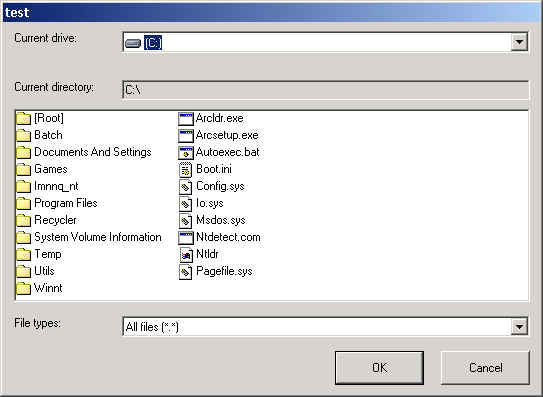
Large icons for drives and files, with both files and directories being displayed

Small icons for drives and files, with only directories being displayed

Using the code
To add the control to your program, add FilePickCtrl.cpp and FilePickCtrl.h to your project. Drag FilePickCtrlDemo.rc into Resource Editor, expand the Dialog tree, highlight IDD_FILEPICKCTRL_DIALOG, hold down the Ctrl key, drag the dialog into your program's dialog tree, and close the window for FilePickCtrlDemo.rc. Your project should now have a copy of IDD_FILEPICKCTRL_DIALOG in its Resource Editor.
History
- First revision, February 28, 2003
This member has not yet provided a Biography. Assume it's interesting and varied, and probably something to do with programming.
 General
General  News
News  Suggestion
Suggestion  Question
Question  Bug
Bug  Answer
Answer  Joke
Joke  Praise
Praise  Rant
Rant  Admin
Admin 









