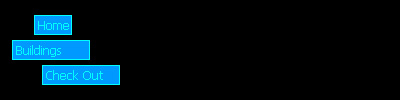
Introduction
I wanted to make a menu that slides across the page into its final position. I needed something customizable and extendable, and I wanted something that would work across browsers. A few hours of coding later I got this mean menu, and I'd like to share it with you.
Using the code
To get the sliding JavaScript menu working for your site, save the source files to your web server. Open MenuTemplate.html with a text editor and change it to match your website. Next, save MenuTemplate.html and open it with a web browser. What loads will be the output JavaScript file for your menu. Copy the text area and save it to a file named OutputMenu.js. Now, open ViewFinalMenu.html and your menu will slide into view. Tweak the menu accordingly and add it to your site by adding the external JavaScript reference and calling LoadMenu() from the body's onload event.
<textarea runat="server" rows="678"
wrap="off" style="width: 525px; overflow-y: hidden">
<!DOCTYPE HTML PUBLIC "-//W3C//DTD HTML 4.01 Transitional//EN"
"http://www.w3.org/TR/html4/loose.dtd">
<head>
</head>
<body bgcolor="#FFFFFF" color=#000000 onload="BuildMenu()">
<textarea rows="40" wrap="off" style="width: 100%;"
ID="JavascriptTextArea" runat="server">
<script language="javascript">
function BuildMenu()
{
var JavascriptTextAreaString = '';
var ConvertNumberToWord = new Array(9);
ConvertNumberToWord[0] = 'One';
ConvertNumberToWord[1] = 'Two';
ConvertNumberToWord[2] = 'Three';
ConvertNumberToWord[3] = 'Four';
ConvertNumberToWord[4] = 'Five';
ConvertNumberToWord[5] = 'Six';
ConvertNumberToWord[6] = 'Seven';
ConvertNumberToWord[7] = 'Eight';
ConvertNumberToWord[8] = 'Nine';
var MenuElements = new Array(3);
var MenuCategoryString = new Array(3);
var MenuOnclickEvents = new Array(3);
MenuElements[0] = new Array(4);
MenuOnclickEvents[0] = new Array(4);
MenuElements[0][0] = 'Home';
MenuOnclickEvents[0][0] = 'onclick="parent.location.href=\\\''+
'http:
'ColossalShop/ColossalShopHome.html\\\'"';
// Sub Categories. Use space if there are no sub categories.
MenuElements[0][1] = ' ';
MenuOnclickEvents[0][1] = '';
MenuElements[0][2] = ' ';
MenuOnclickEvents[0][2] = '';
MenuElements[0][3] = ' ';
MenuOnclickEvents[0][3] = '';
MenuElements[1] = new Array(4);
MenuOnclickEvents[1] = new Array(4);
// Parent Category
MenuElements[1][0] = 'Buildings';
MenuOnclickEvents[1][0] = '';
// Sub Categories
MenuElements[1][1] = 'Skyscrapers';
MenuOnclickEvents[1][1] = 'parent.location.href=\\\''+
'http://www.resonantprogramming.com/solutions/'+
'ColossalShop/Skyscrapers.html\\\'';
MenuElements[1][2] = 'Castles';
MenuOnclickEvents[1][2] = 'parent.location.href=\\\''+
'http://www.resonantprogramming.com/solutions/'+
'ColossalShop/Castles.html\\\'';
MenuElements[1][3] = 'Miscellaneous';
MenuOnclickEvents[1][3] = 'parent.location.href=\\\''+
'http://www.resonantprogramming.com/solutions/'+
'ColossalShop/Miscellaneous.html\\\'';
MenuElements[2] = new Array(4);
MenuOnclickEvents[2] = new Array(4);
// Parent Category
MenuElements[2][0] = 'Check Out';
MenuOnclickEvents[2][0] = 'onclick="parent.location.href=\\\''+
'http://www.resonantprogramming.com/solutions/'+
'ColossalShop/CheckOut.html\\\'"';
// Sub Categories
MenuElements[2][1] = ' ';
MenuOnclickEvents[2][1] = '';
MenuElements[2][2] = ' ';
MenuOnclickEvents[2][2] = '';
MenuElements[2][3] = ' ';
MenuOnclickEvents[2][3] = '';
document.getElementById('JavascriptTextArea').innerHTML =
'/*\n' +
' Fading Js Menu was written by Andrew S. Kloos and \n'+
' Jason Pappas on 08/13/2009.\n' +
' Distributed by Resonant Programming.\n' +
' http://www.resonantprogramming.com\n' +
'*/\n\n';
for(var nIndex = 0; nIndex < MenuElements.length; nIndex++)
{
for(var nSubIndex = 0; nSubIndex < MenuElements[nIndex].length;
nSubIndex++)
{
if(nSubIndex == 0)
{
MenuCategoryString[nIndex] =
MenuElements[nIndex][nSubIndex];
}
else
{
// Loops through Sub Cateories and builds variables accordingly
if(MenuElements[nIndex][nSubIndex] != ' ')
document.getElementById('JavascriptTextArea').innerHTML +=
' var Sub' + ConvertNumberToWord[nSubIndex-1] + 'Category' +
ConvertNumberToWord[nIndex] + 'InputTimeout = 0;\n';
}
}
}
// Builds function that adds the Menu to the page
document.getElementById('JavascriptTextArea').innerHTML +=
'\nfunction LoadMenu()\n' +
'{\n'+
' if(navigator.appName == "Microsoft Internet Explorer")\n' +
' {\n' +
' var TableElement = document.createElement(\'table\');\n' +
' TableElement.align = \'center\';\n' +
' var NewRow = TableElement.insertRow(null);\n' +
' var NewCell = NewRow.insertCell(null);\n' +
' NewCell.innerHTML = ReturnMenuTable();\n' +
' document.body.appendChild(TableElement);\n' +
' }else\n'+
' document.getElementById(\'MenuTable\').innerHTML = ' +
'ReturnMenuTable();\n' +
' setTimeout(\'DelayMenuLoad()\', 600);\n' +
'}';
// Starts sliding the Parent Categories from
// the left to their resting place
document.getElementById('JavascriptTextArea').innerHTML +=
'\n\n/* fades in the main menu */\n\n' +
'function DelayMenuLoad()\n' +
'{\n';
for(nIndex = 0; nIndex < MenuCategoryString.length - 1;
nIndex++)
{
if(nIndex == 0)
{
for(nSubIndex = 0; nSubIndex < MenuElements.length;
nSubIndex++)
document.getElementById('JavascriptTextArea').innerHTML +=
' SlideMenuParent(\'Category' +
ConvertNumberToWord[nSubIndex] + '\');\n';
}
}
// This section builds the HTML that contains the Menu
document.getElementById('JavascriptTextArea').innerHTML += '}\n\n' +
'/* returns the fading menu table */\n\n' +
'function ReturnMenuTable()\n' +
'{\n' +
' var HTMLString = \'\';\n' +
' HTMLString = \'<tr><td><table id="menutable" align="center"'+
' width="0px" style="background-color: transparent; position: relative; '+
'top: 0px; left: -200px;" cellspacing="5" border="0" cellpadding="0">\';\n' +
' HTMLString +=';
for(nIndex = 0; nIndex < MenuCategoryString.length; nIndex++)
{
var RandomLeftPosition = Math.round((Math.random()*300) + 400);
while(RandomLeftPosition%3 != 0)
RandomLeftPosition++;
var CharLengthMath = (MenuElements[nIndex][0].length * 8);
document.getElementById('JavascriptTextArea').innerHTML +=
' \'<tr>';
// if the first Sub Category is space then
// the Parent has no Children Categories
// else add fade in and out functions to the tag.
if(MenuElements[nIndex][1] == ' ' )
{
document.getElementById('JavascriptTextArea').innerHTML +=
'<td align="right"><div id="Category' + ConvertNumberToWord[nIndex] +
'" style="position: relative; left: -' + RandomLeftPosition.toString() +
'px; top: 0px;">' +
'<input id="Category' + ConvertNumberToWord[nIndex] +
'Input" class="button_menu_class" size="3px" style='+
'"cursor: pointer; width:' +
CharLengthMath + 'px;" onmouseout="MouseOutCategory(\\\'Category' +
ConvertNumberToWord[nIndex] + 'Input\\\');" onmouseover="'+
'MouseOverCategory(\\\'Category' +
ConvertNumberToWord[nIndex] + 'Input\\\');" ' +
MenuOnclickEvents[nIndex][0]+
' value="' + MenuElements[nIndex][0]+
'"></input></div></td>\' +\n';
}
else
{
document.getElementById('JavascriptTextArea').innerHTML +=
' <td align="right"><div id="Category' +
ConvertNumberToWord[nIndex] +
'" style="position: relative; left: -' + RandomLeftPosition.toString() +
'px; top: 0px;">' +
'<input id="Category' + ConvertNumberToWord[nIndex] + 'Input" '+
'class="button_menu_class" size="3px" style="cursor: default; width:' +
CharLengthMath +
'px;" onmouseout="MouseOutCategoryWithSubCategories(\\\'Category' +
ConvertNumberToWord[nIndex] +
'Input\\\');" onmouseover="MouseOverCategoryWithSubCategories(\\\'Category' +
ConvertNumberToWord[nIndex] + 'Input\\\');" value="' +
MenuElements[nIndex][0]+
'"></input></div></td>\' +\n';
}
// if the Sub Category is not space build
// the HTML for the Sub Category. else
// build blank cell.
for(nSubIndex = 1; nSubIndex < MenuElements[nIndex].length; nSubIndex++)
if(MenuElements[nIndex][nSubIndex] != ' ')
{
var CharLengthMath = (MenuElements[nIndex][nSubIndex].length * 6);
document.getElementById('JavascriptTextArea').innerHTML +=
' \'<td><div id="Sub' + ConvertNumberToWord[nSubIndex-1] +
'Category' +
ConvertNumberToWord[nIndex] + '" ><input id="Sub' +
ConvertNumberToWord[nSubIndex-1] +
'Category' + ConvertNumberToWord[nIndex]+
'Input" size="3px" onclick="javascript:if(document.getElementById(\\\'Sub' +
ConvertNumberToWord[nSubIndex-1] + 'Category' +
ConvertNumberToWord[nIndex]+ 'Input\\\''+
').style.opacity > 0.01 || document.getElementById(\\\'Sub' +
ConvertNumberToWord[nSubIndex-1] +
'Category' + ConvertNumberToWord[nIndex]+
'Input\\\').style.filter != undefined){' +
MenuOnclickEvents[nIndex][nSubIndex]+
'}" class="button_menu_class" onmouseout="'+
'MouseOutSubCategory(\\\'Sub' +
ConvertNumberToWord[nSubIndex-1] + 'Category' +
ConvertNumberToWord[nIndex]+
'Input\\\')" onmouseover="MouseOverSubCategory(\\\'Sub' +
ConvertNumberToWord[nSubIndex-1] + 'Category' +
ConvertNumberToWord[nIndex]+ 'Input\\\');"'+
' style="cursor: pointer; filter:alpha(opacity=0); opacity: 0.0; width:' +
CharLengthMath +
'px;" runat="server" value="' + MenuElements[nIndex][nSubIndex] +
'"></input></div>' +
'</td>\' + \n';
if(nSubIndex == MenuElements[nIndex].length -1)
document.getElementById('JavascriptTextArea').innerHTML +=
' \'</tr>\' + \n';
}else
{
document.getElementById('JavascriptTextArea').innerHTML +=
' \'<td><div style="z-index: -1; cursor: pointer;'+
' background-color: #ffffff; color: ffffff;"></div>' +
'</td>\' + \n';
if(nSubIndex == MenuElements[nIndex].length -1)
document.getElementById('JavascriptTextArea').innerHTML +=
' \'</tr>\' + \n';
}
}
document.getElementById('JavascriptTextArea').innerHTML +=
' \'</table></td></tr>\';\n' +
' return HTMLString;\n' +
'}\n\n';
// this recursive function calls itself as long
// as the Parent Category object.style.left is
// less than zero. Each time the function is
// called the Menu Element moves three pixels to
// the right.
document.getElementById('JavascriptTextArea').innerHTML +=
'function SlideMenuParent(Category)\n' +
'{\n' +
' if(!document.getElementById(Category))\n' +
' return;\n' +
' var CurrentYPosition = parseInt(document.'+
'getElementById(Category).style.left.replace(/px/,\'\')) + 3;\n' +
' document.getElementById(Category).style.left = CurrentYPosition.toString() +
\'px\';\n' +
' if(CurrentYPosition < 0)\n' +
' setTimeout(\'SlideMenuParent("\' + Category + \'")\', 3);\n' +
'}\n\n';
document.getElementById('JavascriptTextArea').innerHTML +=
'/* displays the sub category when the parent is moused over */\n' +
'function displaySubCategory(SubCategory, CurrentOpacity)\n' +
'{\n' +
' if(!document.getElementById(SubCategory))\n' +
' return;\n' +
' if(navigator.appName == "Microsoft Internet Explorer")\n' +
' {\n' +
' if(CurrentOpacity == 0)\n' +
' CurrentOpacity = 1;\n' +
' CurrentOpacity = CurrentOpacity + 50;\n' +
' document.getElementById(SubCategory).style.filter = \'alpha(opacity=\' +
CurrentOpacity + \')\';\n' +
' if(CurrentOpacity < 100)\n' +
' setTimeout(\'displaySubCategory("\' + SubCategory + \'",\' +
CurrentOpacity + \')\', 140);\n' +
' }else\n' +
' {\n' +
' CurrentOpacity = CurrentOpacity + 0.5;\n' +
' document.getElementById(SubCategory).style.opacity = CurrentOpacity;\n' +
' if(CurrentOpacity < 1)\n' +
' setTimeout(\'displaySubCategory("\' + SubCategory + \'",\' +
CurrentOpacity + \')\', 140);\n' +
' }\n' +
'}\n\n';
document.getElementById('JavascriptTextArea').innerHTML +=
'/* hides the sub category when the parent is moused out */\n' +
'function HideSubCategory(SubCategory, CurrentOpacity)\n' +
'{\n' +
' if(document.getElementById(SubCategory) && navigator.appName'+
' == "Microsoft Internet Explorer")\n' +
' {\n' +
' if(CurrentOpacity > 0)\n' +
' {\n' +
' CurrentOpacity = CurrentOpacity - 50;\n' +
' setTimeout(\'HideSubCategory("\' + SubCategory + \'",\' +
CurrentOpacity + \')\', 140);\n' +
' document.getElementById(SubCategory).style.filter = \'alpha(opacity=\' +
CurrentOpacity + \')\';\n' +
' }\n' +
' else\n' +
' {\n' +
' document.getElementById(SubCategory).style.filter = \'alpha(opacity=0)\';\n';
for(var nIndex = 0; nIndex < MenuElements.length; nIndex++)
{
for(var nSubIndex = 0; nSubIndex < MenuElements[nIndex].length;
nSubIndex++)
{
if(nSubIndex > 0)
{
if(MenuElements[nIndex][nSubIndex] != ' ')
document.getElementById('JavascriptTextArea').innerHTML +=
' Sub' + ConvertNumberToWord[nSubIndex-1] + 'Category' +
ConvertNumberToWord[nIndex] +
'InputTimeout = 0;\n';
}
}
}
document.getElementById('JavascriptTextArea').innerHTML +=
' }\n\n';
document.getElementById('JavascriptTextArea').innerHTML +=
' }else if(document.getElementById(SubCategory))\n' +
' {\n' +
' if(CurrentOpacity > 0)\n' +
' {\n' +
' CurrentOpacity = (CurrentOpacity / 99.0) - 0.5;\n' +
' setTimeout(\'HideSubCategory("\' + SubCategory + \'",\' +
CurrentOpacity + \')\', 140);\n' +
' document.getElementById(SubCategory).style.opacity = CurrentOpacity;\n' +
' }\n' +
' else\n' +
' {\n' +
' document.getElementById(SubCategory).style.opacity = 0;\n';
for(var nIndex = 0; nIndex < MenuElements.length; nIndex++)
{
for(var nSubIndex = 0; nSubIndex < MenuElements[nIndex].length;
nSubIndex++)
{
if(nSubIndex > 0)
{
if(MenuElements[nIndex][nSubIndex] != ' ')
document.getElementById('JavascriptTextArea').innerHTML +=
' Sub' + ConvertNumberToWord[nSubIndex-1] + 'Category' +
ConvertNumberToWord[nIndex] +
'InputTimeout = 0;\n';
}
}
}
document.getElementById('JavascriptTextArea').innerHTML +=
' }\n' +
' }\n' +
'}\n\n';
document.getElementById('JavascriptTextArea').innerHTML +=
'/* highlights the category when moused over */\n' +
'function MouseOverCategory(Category)\n' +
'{\n' +
' document.getElementById(Category).style.backgroundColor=\'#66ccff\';\n' +
'}\n\n' +
'/* unhighlight the category when moused out */\n' +
'function MouseOutCategory(Category)\n' +
'{\n' +
' document.getElementById(Category).style.backgroundColor=\'#0099ff\';\n' +
'}\n\n' +
'/* highlights the category when moused over */\n' +
'function MouseOverCategoryWithSubCategories(SubCategory)\n' +
'{;\n' +
' document.getElementById(SubCategory).style.backgroundColor = \'#66ccff\';\n';
for(var nIndex = 0; nIndex < MenuElements.length; nIndex++)
{
for(var nSubIndex = 0; nSubIndex < MenuElements[nIndex].length;
nSubIndex++)
{
if(nSubIndex > 0)
{
if(MenuElements[nIndex][nSubIndex] != ' ')
{
document.getElementById('JavascriptTextArea').innerHTML +=
' if(SubCategory == \'Category' + ConvertNumberToWord[nIndex] +
'Input\' && document.getElementById(\'' +
'Sub' + ConvertNumberToWord[nSubIndex-1] + 'Category' +
ConvertNumberToWord[nIndex] +
'Input\').style.opacity < 0.01)\n';
nIndex = MenuElements[0].length;
break;
}
}
}
}
document.getElementById('JavascriptTextArea').innerHTML += ' {\n';
for(var nIndex = 0; nIndex < MenuElements.length; nIndex++)
{
for(var nSubIndex = 0; nSubIndex < MenuElements[nIndex].length; nSubIndex++)
{
if(nSubIndex > 0)
{
if(MenuElements[nIndex][nSubIndex] != ' ')
document.getElementById('JavascriptTextArea').innerHTML +=
' displaySubCategory(\'Sub' + ConvertNumberToWord[nSubIndex-1] +
'Category' +
ConvertNumberToWord[nIndex] + 'Input\', 0);\n';
}
}
}
document.getElementById('JavascriptTextArea').innerHTML +=
' }\n' + '}\n\n';
document.getElementById('JavascriptTextArea').innerHTML +=
'/* displays the sub category when the parent is moused over */\n\n' +
'function MouseOutCategoryWithSubCategories(SubCategory)\n' +
'{\n' +
' document.getElementById(SubCategory).style.backgroundColor = \'#0099ff\';\n';
for(var nIndex = 0; nIndex < MenuElements.length; nIndex++)
{
for(var nSubIndex = 0; nSubIndex < MenuElements[nIndex].length;
nSubIndex++)
{
if(nSubIndex > 0)
{
if(MenuElements[nIndex][nSubIndex] != ' ')
{
document.getElementById('JavascriptTextArea').innerHTML +=
' if(SubCategory == \'Category' + ConvertNumberToWord[nSubIndex] +
'Input\' && document.getElementById(\'Sub' +
ConvertNumberToWord[nSubIndex-1] + 'Category' +
ConvertNumberToWord[nIndex] + 'Input\').style.opacity > 0.01)\n';
nIndex = MenuElements[0].length;
break;
}
}
}
}
document.getElementById('JavascriptTextArea').innerHTML += ' {\n';
for(var nIndex = 0; nIndex < MenuElements.length; nIndex++)
{
for(var nSubIndex = 0; nSubIndex < MenuElements[nIndex].length;
nSubIndex++)
{
if(nSubIndex > 0)
{
if(MenuElements[nIndex][nSubIndex] != ' ')
{
document.getElementById('JavascriptTextArea').innerHTML +=
' Sub' + ConvertNumberToWord[nSubIndex-1] + 'Category' +
ConvertNumberToWord[nIndex] +
'InputTimeout = setTimeout(\'HideSubCategory(\\\'' +
'Sub' + ConvertNumberToWord[nSubIndex-1] + 'Category' +
ConvertNumberToWord[nIndex] + 'Input\\\', 99)\', 120);\n';
}
}
}
}
document.getElementById('JavascriptTextArea').innerHTML += ' }\n' + '}\n\n';
document.getElementById('JavascriptTextArea').innerHTML +=
'/* highlights the sub category when moused over */\n' +
'function MouseOverSubCategory(SubCategory)\n' +
'{\n' +
' if(navigator.appName != "Microsoft Internet Explorer" && '+
'document.getElementById(SubCategory).style.opacity == 0)\n' +
' return;\n' +
' else if(navigator.appName == "Microsoft Internet Explorer" && \n' +
' (document.getElementById(SubCategory).style.filter == undefined || \n' +
' document.getElementById(SubCategory).style.filter == \'alpha(opacity=0)\'))\n' +
' return;\n' +
' document.getElementById(SubCategory).style.cursor = \'pointer\';\n' +
' document.getElementById(SubCategory).style.backgroundColor = \'#66ccff\';\n';
document.getElementById('JavascriptTextArea').innerHTML += ' if(';
for(var nIndex = 0; nIndex < MenuElements.length; nIndex++)
{
for(var nSubIndex = 0; nSubIndex < MenuElements[nIndex].length;
nSubIndex++)
{
if(nSubIndex > 0)
{
if(MenuElements[nIndex][nSubIndex] != ' ')
{
document.getElementById('JavascriptTextArea').innerHTML +=
'SubCategory == \'Sub' + ConvertNumberToWord[nSubIndex-1] + 'Category' +
ConvertNumberToWord[nIndex] + 'Input\' ||\n';
}
}
}
}
document.getElementById('JavascriptTextArea').innerHTML =
document.getElementById('JavascriptTextArea').innerHTML.substring(0,
document.getElementById('JavascriptTextArea').innerHTML.length - 4)
document.getElementById('JavascriptTextArea').innerHTML += ')\n' + ' {\n';
for(var nIndex = 0; nIndex < MenuElements.length; nIndex++)
{
for(var nSubIndex = 0; nSubIndex < MenuElements[nIndex].length;
nSubIndex++)
{
if(nSubIndex > 0)
{
if(MenuElements[nIndex][nSubIndex] != ' ')
{
document.getElementById('JavascriptTextArea').innerHTML +=
' if(Sub' + ConvertNumberToWord[nSubIndex-1] + 'Category' +
ConvertNumberToWord[nIndex] + 'InputTimeout > 0)\n' +
' {\n' +
' try\n' +
' {\n' +
' clearTimeout(Sub' +
ConvertNumberToWord[nSubIndex-1] + 'Category' +
ConvertNumberToWord[nIndex] + 'InputTimeout);\n' +
' }catch(asdf){}\n' + ' }\n';
}
}
}
}
document.getElementById('JavascriptTextArea').innerHTML += ' }\n' + '}\n\n';
document.getElementById('JavascriptTextArea').innerHTML +=
'/* unhighlight the sub category when moused out */\n' +
'function MouseOutSubCategory(SubCategory)\n' + '{\n' +
' document.getElementById(SubCategory).style.cursor = \'Default\';\n' +
' if(navigator.appName != "Microsoft Internet Explorer" && '+
'document.getElementById(SubCategory).style.opacity == 0)\n' + ' return;\n' +
' else if(navigator.appName == "Microsoft Internet Explorer" && \n' +
' (document.getElementById(SubCategory).style.filter == undefined || \n' +
' document.getElementById(SubCategory).style.filter == \'alpha(opacity=0)\'))\n' +
' return;\n' +
' document.getElementById(SubCategory).style.backgroundColor=\'#0099ff\';\n';
document.getElementById('JavascriptTextArea').innerHTML += ' if(';
for(var nIndex = 0; nIndex < MenuElements.length; nIndex++)
{
for(var nSubIndex = 0; nSubIndex < MenuElements[nIndex].length;
nSubIndex++)
{
if(nSubIndex > 0)
{
if(MenuElements[nIndex][nSubIndex] != ' ')
{
document.getElementById('JavascriptTextArea').innerHTML +=
'SubCategory == \'Sub' +
ConvertNumberToWord[nSubIndex-1] + 'Category' +
ConvertNumberToWord[nIndex] + 'Input\' ||\n';
}
}
}
}
document.getElementById('JavascriptTextArea').innerHTML =
document.getElementById('JavascriptTextArea').innerHTML.substring(0,
document.getElementById('JavascriptTextArea').innerHTML.length - 4)
document.getElementById('JavascriptTextArea').innerHTML += ')\n';
document.getElementById('JavascriptTextArea').innerHTML += ' {\n';
for(var nIndex = 0; nIndex < MenuElements.length; nIndex++)
{
for(var nSubIndex = 0; nSubIndex < MenuElements[nIndex].length;
nSubIndex++)
{
if(nSubIndex > 0)
{
if(MenuElements[nIndex][nSubIndex] != ' ')
{
document.getElementById('JavascriptTextArea').innerHTML +=
' Sub' + ConvertNumberToWord[nSubIndex-1] + 'Category' +
ConvertNumberToWord[nIndex] +
'InputTimeout = setTimeout(\'HideSubCategory(\\\'' +
'Sub' + ConvertNumberToWord[nSubIndex-1] +
'Category' + ConvertNumberToWord[nIndex] +
'Input\\\', 99)\', 120);\n';
}
}
}
}
document.getElementById('JavascriptTextArea').innerHTML += ' }\n' + '}\n';
}
</script>
</body>
</html>
</textarea>
History
The first version of the JavaScript menu required a handful of changes if you wanted to add or remove elements. Now, I have created a JavaScript framework that writes the output JavaScript, making changes take seconds not minutes.
