Introduction
This example shows you how to use the RijndaelManaged class that is available in .NET since version 1.1.
Using the Code
Using encryption with .NET is very easy. For this, we use the RijnDaelManaged class. We need to initialize this class by calling <code>NewRijndaelManaged() after the class is created we have to create our secret key by creating a class called Rfc2898DeriveBytes like this Rfc2898DeriveBytes(Inputkey, salt). The constructor on this class needs 2 input parameters, a password and a salt key. In the code below, we use two GUIDs as the pasword and salt key.
When we call the EncryptRijndael(string text) function with the following text "My super secret text", this will result in the following string "sBJUwV7Vo+ou9kYds6HfqFRHLcGf5MLiRUZk8ICt9h8=" to decrypt this string we call the DecryptRijndael(string cipherText) which will give back the original text. To make everything super simple, I wrapped everything up in a simple static class that does all the work (the little that needs to be done).
using System;
using System.IO;
using System.Security.Cryptography;
using System.Text;
using System.Text.RegularExpressions;
namespace RijndaelManagedEncryption
{
public class RijndaelManagedEncryption
{
#region Consts
internal const string Inputkey = "560A18CD-6346-4CF0-A2E8-671F9B6B9EA9";
#endregion
#region Rijndael Encryption
public static string EncryptRijndael(string text, string salt)
{
if (string.IsNullOrEmpty(text))
throw new ArgumentNullException("text");
var aesAlg = NewRijndaelManaged(salt);
var encryptor = aesAlg.CreateEncryptor(aesAlg.Key, aesAlg.IV);
var msEncrypt = new MemoryStream();
using (var csEncrypt = new CryptoStream(msEncrypt, encryptor, CryptoStreamMode.Write))
using (var swEncrypt = new StreamWriter(csEncrypt))
{
swEncrypt.Write(text);
}
return Convert.ToBase64String(msEncrypt.ToArray());
}
#endregion
#region Rijndael Dycryption
public static bool IsBase64String(string base64String)
{
base64String = base64String.Trim();
return (base64String.Length%4 == 0) &&
Regex.IsMatch(base64String, @"^[a-zA-Z0-9\+/]*={0,3}$", RegexOptions.None);
}
public static string DecryptRijndael(string cipherText, string salt)
{
if (string.IsNullOrEmpty(cipherText))
throw new ArgumentNullException("cipherText");
if (!IsBase64String(cipherText))
throw new Exception("The cipherText input parameter is not base64 encoded");
string text;
var aesAlg = NewRijndaelManaged(salt);
var decryptor = aesAlg.CreateDecryptor(aesAlg.Key, aesAlg.IV);
var cipher = Convert.FromBase64String(cipherText);
using (var msDecrypt = new MemoryStream(cipher))
{
using (var csDecrypt = new CryptoStream(msDecrypt, decryptor, CryptoStreamMode.Read))
{
using (var srDecrypt = new StreamReader(csDecrypt))
{
text = srDecrypt.ReadToEnd();
}
}
}
return text;
}
#endregion
#region NewRijndaelManaged
private static RijndaelManaged NewRijndaelManaged(string salt)
{
if (salt == null) throw new ArgumentNullException("salt");
var saltBytes = Encoding.ASCII.GetBytes(salt);
var key = new Rfc2898DeriveBytes(Inputkey, saltBytes);
var aesAlg = new RijndaelManaged();
aesAlg.Key = key.GetBytes(aesAlg.KeySize / 8);
aesAlg.IV = key.GetBytes(aesAlg.BlockSize / 8);
return aesAlg;
}
#endregion
}
}
To test the above class, I added an example program that looks like this:
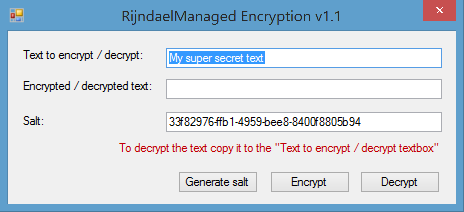
History
- 2013-12-31 - First version
- 2013-01-02 - Version 1.1, changed the code so a random generated salt could be used
