Introduction
In this article, I will show you my first WinForm Sudoku Generator in C# using DataGridViev.
Background
I love playing Sudoku. The first thought was create Sudoku Solver, but I do not have enough experience to do it. So, I decided to create Sudoku Generator at first.
Using the Code
First of all, we need to create a game place and design them. For that, we create a DataGridView and then format it. I use for this Build() function.
public void Build()
{
DGV1.ColumnCount = 9;
DGV1.Rows.Add(9);
for (int i = 0; i < 9; i++)
{
DataGridViewColumn column = DGV1.Columns[i];
column.Width = (int)(DGV1.Width / 9f);
DataGridViewRow row = DGV1.Rows[i];
row.Height = (int)(DGV1.Height / 9f);
}
DGV1.Width = DGV1.Columns[1].Width * 9;
for (int i = 0; i < 9; i++)
{
for (int j = 0; j < 9; j++)
{
DGV1.Rows[i].Cells[j].Style.BackColor = Color.LightCyan;
}
}
for (int i = 0; i < 9; i++)
{
for (int j = 3; j < 6; j++)
{
DGV1.Rows[i].Cells[j].Style.BackColor = Color.LightBlue;
DGV1.Rows[j].Cells[i].Style.BackColor = Color.LightBlue;
}
}
for (int i = 3; i < 6; i++)
{
for (int j = 3; j < 6; j++)
{
DGV1.Rows[i].Cells[j].Style.BackColor = Color.LightCyan;
}
}
}
In this code, I add 9 rows and 9 columns in a table and then set some color for them.
The game consists of:
Game class that represent the game structure static PermFunc class that consists of functions used by array permutation
The game concept is realized in the Game class. I use array for saving data from DGV.
In constructor, there is array initializing according to the rules. And array permutation. This Permutation() function mixes values in the array.
public void Permutation()
{
PermFunc.Mix(array);
solve =Copy(array, solve);
DeleteCell();
ShowIt(array);
}
PermFunc.Mix(array) - It is the function from static class PermFunc that is used for data permutation.
public static int[,] Mix(int[,] array)
{
int b = random.Next(40, 50);
for (int i = 0; i < 40; i++)
{
int s = random.Next(1, 7);
switch (s)
{
case 1:
{
SwapColumns(array);
break;
}
case 2:
{
SwapRows(array);
break;
}
case 3:
{
Transpose(array);
break;
}
case 4:
{
SwapBigColumns(array);
break;
}
case 5:
{
SwapBigRows(array);
break;
}
default:
{
SwapRows(array);
break;
}
}
}
return array;
}
Mixing algorithm is in swapping rows or columns within a group.
Here is the code for SwapRows() function:
public static void SwapRows(int[,] array)
{
int a = random.Next(0, 8);
int b = random.Next(0, 8);
while (!Allowed(a, b))
{
b = random.Next(0, 8);
}
int temp;
for (int i = 0; i < array.GetLength(0); i++)
{
temp = array[i, a];
array[i, a] = array[i, b];
array[i, b] = temp;
}
}
where Allowed() determines according to Sudoku game the possibility of swapping random rows.
public static bool Allowed(int a, int b)
{
if ((a == 0) || (a == 3) || (a == 6))
{
if ((b == a + 1) || (b == a + 2))
{
return true;
}
}
if ((a == 1) || (a == 4) || (a == 7))
{
if ((b == a - 1) || (b == a + 1))
{
return true;
}
}
if ((a == 2) || (a == 5) || (a == 8))
{
if ((b == a - 1) || (b == a - 2))
{
return true;
}
}
return false;
}
For verifying data, I used a function that separately checks rows, columns and squares for the error.
public bool NewValidate()
{
int[,] mass = new int[9, 9];
int one = 0;
for (int i = 0; i < 9; i++)
{
for (int j = 0; j < 9; j++)
{
one = SetValue(mass, i, j);
mass[i, j] = one;
}
}
if (!VerifyRows(mass))
return false;
if (!VeryfyColumns(mass))
return false;
if (!VeryfySquares(mass))
return false;
return true;
}
The squares verifying function looks like:
private bool VeryfySquares(int[,] mass)
{
int val = 0;
for (int n = 0; n < 3; n++)
{
for (int m = 0; m < 3; m++)
{
List<int> list = new List<int>(9);
for (int i = 0 + n * 3; i < 3 + n * 3; i++)
{
for (int j = 0 + 3 * m; j < 3 + 3 * m; j++)
{
val = mass[i, j];
if (val == 0)
{
continue;
}
if (list.Contains(val))
{
MessageBox.Show(val.ToString());
return false;
}
else
list.Add(val);
}
}
}
}
return true;
}
The game window is as shown below:
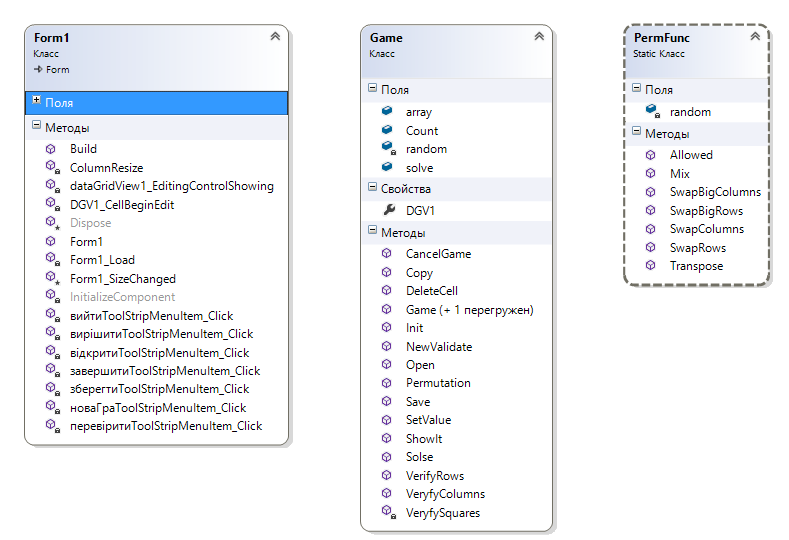
I'm sorry for my English. Waiting for constructive comments...
History
- 20th February, 2014 - Original version
