Introduction
This article describes a novel solution to the problem of creating a dynamic, multi-column, vertically ordered list that fluidly wraps according to the available width while preserving the ordering of items.
Background
Creating a single-column vertical list using HTML is a doddle, requiring nothing more than the use of the UL and LI tags or even BR tags. This can be expanded to a fixed number of columns using a little server-side coding that breaks the list into equally sized chunks and then inserts it into either a multi-column table or a series of divs. However, we recently had a requirement to create a fluid, multi-column vertical list that makes efficient use of the available space by wrapping itself as required. Searching the web for answers produced suggestions that we either use JavaScript or wait for wider support for the CSS3 columns feature! We didn't want to do either, so we came up with what we believe to be a novel way of doing this.
Using the Code
One solution to this problem that works with horizontally ordered lists is the use of fixed-width floats.
<div style="float:left;width:120px;">Archery<br />Ballooning<br />Biking</div>
<div style="float:left;width:120px;">Bungee Jumping<br />Coasteering<br />Dancing</div>
<div style="float:left;width:120px;">Driving<br />Gliding<br />Motor Racing</div>
<div style="float:left;width:120px;">Murder Mystery<br />Off-Roading<br />Paintballing</div>
With enough width (indicated by the dotted rectangle), this code would render as follows:
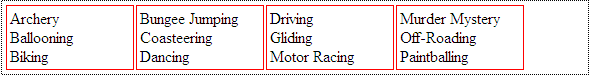
However, as the available width becomes less, the list wraps in such as way that although horizontal ordering might be preserved, vertical ordering is not preserved until full wrapping has been achieved.



Furthermore, if some of the floated divs are different heights, even the horizontal ordering can break down as the wrapping floats are 'intelligently' placed.

The problem is that we have no way of controlling the wrapping order of floats. If we could somehow tell the second float to wrap under the first before the fourth wraps under the first, second, and third, we would be fine. However, it's always the last float that gets wrapped.
Our solution to this problem is to use nested floats and to set the floats' width and min-width attributes, in order to constrain the order in which the blocks of the list are wrapped.
Our prototypical float now looks like this:
<div style="float:left;width:50%;min-width:110px;"> CONTENT </div>
These are nested together such that each pair of adjacent list items or blocks of items, each in a floated div, is contained within a superordinate floated div.
<div style="float:left;width:50%;min-width:110px;">
<div style="float:left;width:50%;min-width:110px;">Archery
<br />Ballooning<br />Biking</div>
<div style="float:left;width:50%;min-width:110px;">Bungee Jumping
<br />Coasteering<br />Dancing</div>
</div>
<div style="float:left;width:50%;min-width:110px;">
<div style="float:left;width:50%;min-width:110px;">Driving
<br />Gliding<br />Motor Racing</div>
<div style="float:left;width:50%;min-width:110px;">Murder Mystery
<br />Off-Roading<br />Paintballing</div>
</div>
This gives us a DOM structure as below:

As the available width decreases, the percentage widths result in each column shrinking until a column hits its lower limit width as set by the min-width attribute. The divs that hit this first are the inner divs (in red) so as we pass a critical threshold, the outer divs (blue) become narrow enough that they are no longer able to hold the inner divs without them wrapping, so we see the following:


As you can see, the vertical ordering is preserved.
This can be extended to any number of initial columns as long as it is a power of 2, e.g., 4, 8, 16, or 32 columns, which would respectively require 2, 3, 4, and 5 levels of nesting where each pair of 50% width floated divs is contained by a superordinate 50% width floated div.
An example of this method in action with 8 columns is available here (link to dead site removed by author).
Server Side Requirements
The main point of this article was to demonstrate the above 'trick' to building multi-column vertical lists that adapt to the available space. To illustrate the server side requirements, we include a sample method in VB.NET which does the required rendering for a list with 8 columns.
Public Function HTMLMultiColumnList(ByVal listitems As List(Of String), _
ByVal widthpixels As Integer) As String
Dim output As New StringBuilder
Dim itemsperblock As Integer = CInt(Math.Floor((listitems.Count) / 8))
Dim blockswithextraitems As Integer = listitems.Count - (itemsperblock * 8)
Dim sublists(8) As List(Of String)
Dim counter As Integer = 0
For i As Integer = 0 To 8 - 1
sublists(i) = New List(Of String)
Dim itemsthisblock As Integer = itemsperblock
If i < blockswithextraitems Then itemsthisblock += 1
For k As Integer = 0 To itemsthisblock - 1
If counter < listitems.Count Then
sublists(i).Add(listitems(counter))
counter += 1
End If
Next
Next
Dim divopen As String = String.Format( _
"<div style=""float:left;width:50%;min-width:{0}px;"">",
widthpixels.ToString)
Dim divclose As String = "</div>"
For i As Integer = 0 To 7
If i Mod 4 = 0 Then output.Append(divopen)
If i Mod 2 = 0 Then output.Append(divopen)
output.Append(divopen)
output.Append(Join(sublists(i).ToArray, "<br />"))
output.Append(divclose)
If i Mod 2 = 1 Then output.Append(divclose)
If i Mod 4 = 3 Then output.Append(divclose)
Next
Return output.ToString
End Function
Points of Interest
The one problem with this method is that the wrapping occurs using modulo 2, i.e., an 8 column list wraps to 4 columns, then 2 columns, then a single column. However, at each stage, the width used by the bottom level divs containing the list items is always exactly equal to or greater than 50% of the available width. While it would be nice to have a solution that wrapped 8 into 7 columns, etc., from a visual perspective, this method works rather well.
N.B.: Please note that the margins and colored borders in the illustrations above should not be used. The wrapping divs must have no borders or margins, or the 50% width value will no longer be correct. If you want to 'decorate' the blocks of list items, then do so using further markup within the innermost floated divs however any horizontal decoration would rather defeat the object of having the separate blocks wrap under each other to produce the effect of continuous vertical lists.
